You can now reload any prepaid AIS SIM2Fly, Claro Peru, 3 United Kingdom and many more with Philippine Pesos (₱) using BPI, Union Bank (UB), Paymaya, GrabPay, ShopeePay and more.



On Mobiletopup.com
In the Mobile Topup website choose the Peso option.
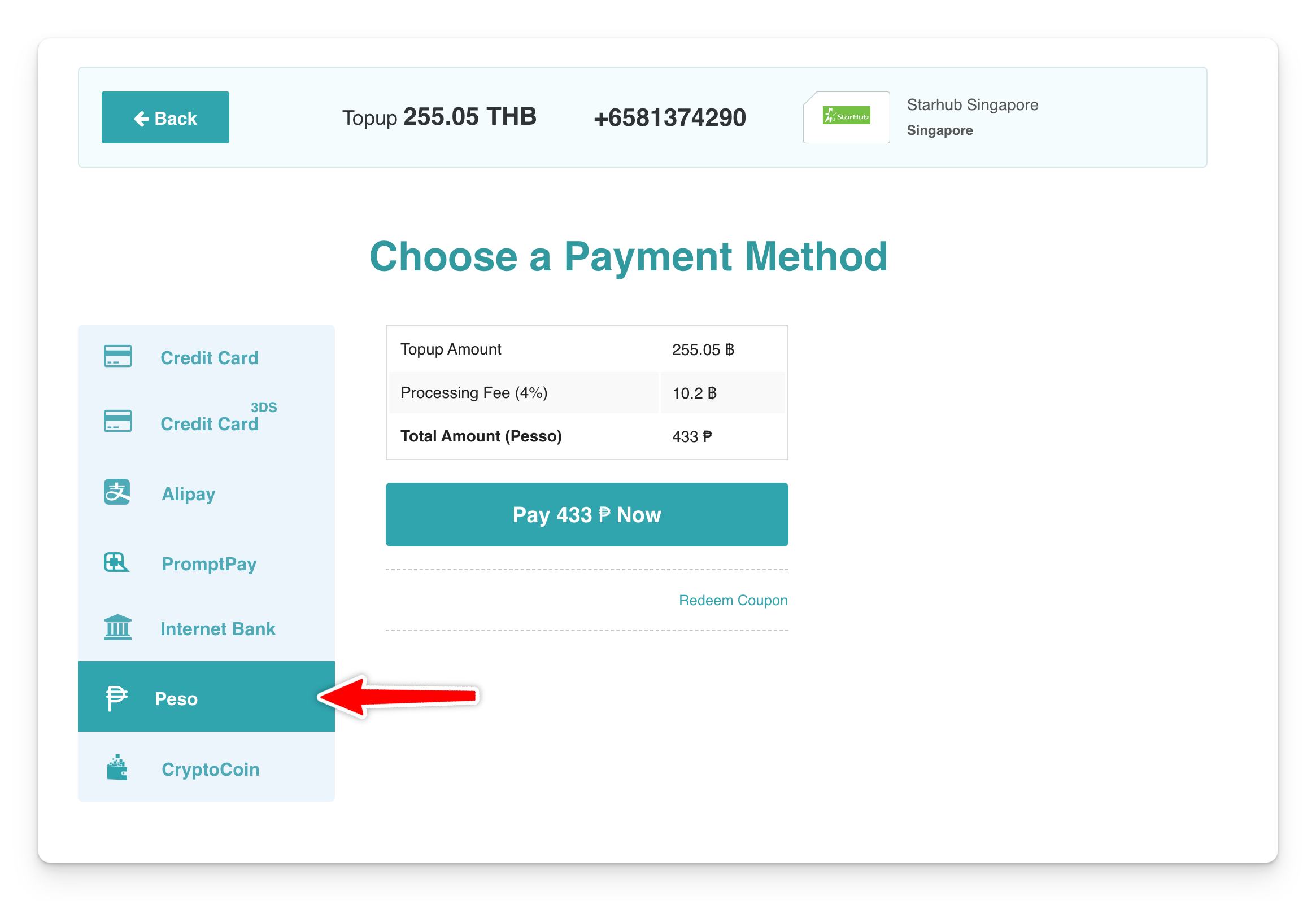
Then choose one of the many Peso payment providers
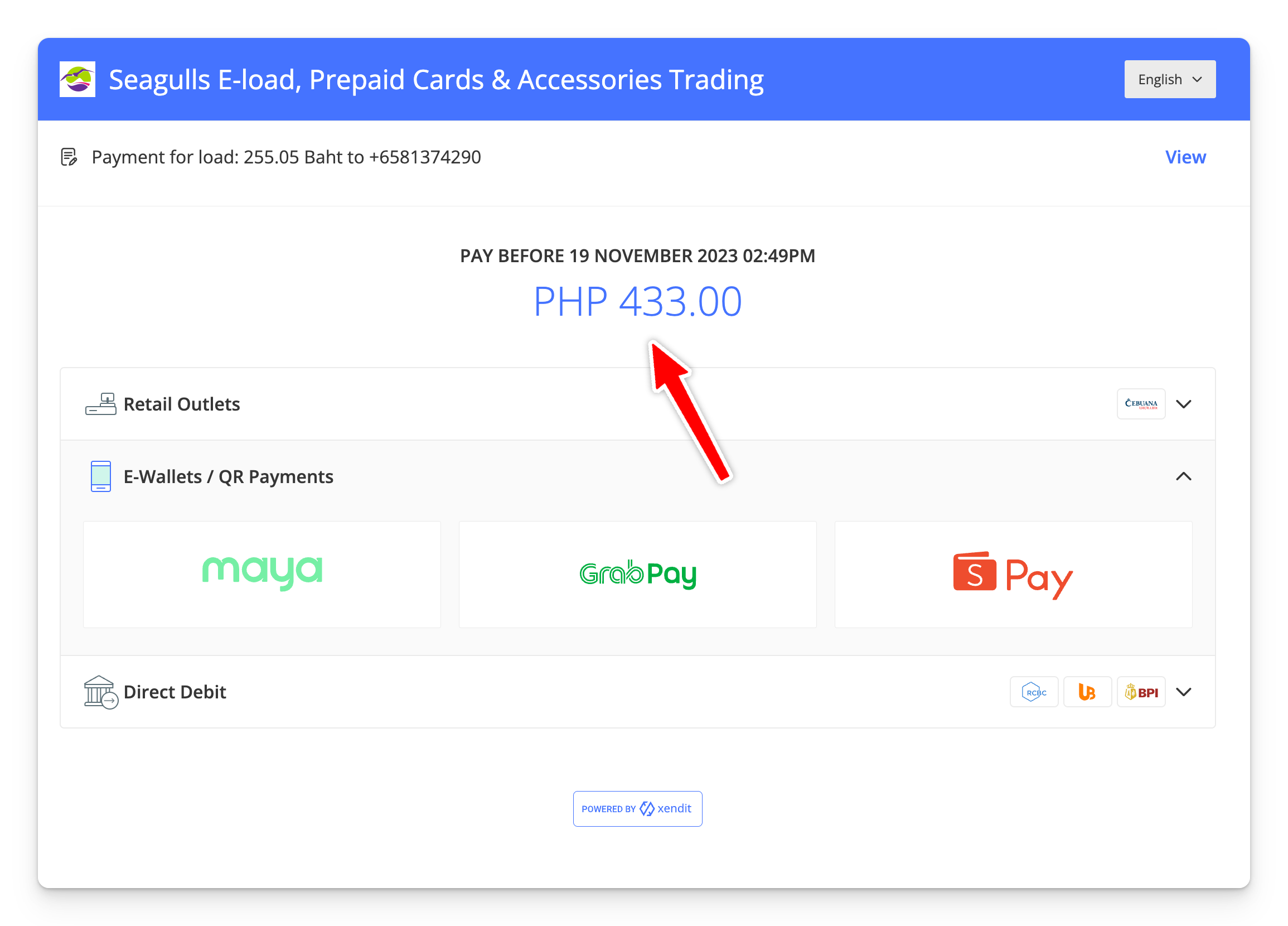
The THB top up fee is converted to PHP, and upon payment your top up will be sent.
In the Mobiletopup.com App
You can use Peso to pay for top up directly or load your balance using the in app credit in the mobile app.
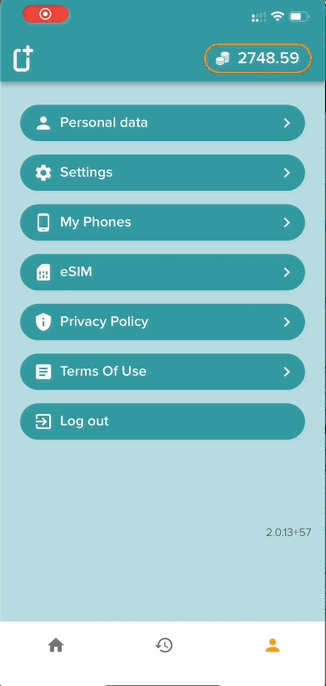
Who is Xendit?
Xendit is a payment gateway that helps businesses make payments simple, secure and easy for customers. Xendit process millions of transactions monthly, helping businesses grow by providing a suite of world-class APIs.
If you need help with your payment you can contact Xendit.
