Get the iOS or Android app
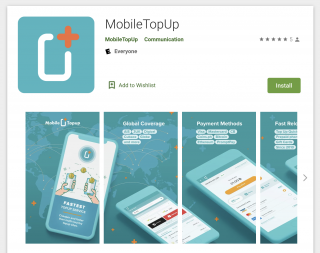
With the MobileTopup Mobile Apple or Android apps, you can:
- Save popular phone numbers
- Add credit to your in App Balance ( see below )
- Pay with Credit and Debit cards, Pesos via Xendit, USDC, USDT,
- Reload AIS, SIM2Fly, Vivio and 125 more carriers
- Buy the AIS SIM2fly eSIM, AIS tourist eSIMs
Save 1% on balance deposits
When you add funds to your in-app balance you will save 1% of the transaction fee cost. As card companies charge more for small transactions, we can pass the discount to you of 1% of the transaction fee cost.
Adding to your credit balance
You can add funds in THB to your in-app balance with a credit or debit card or with Pesos via Paymaya, BPI and other PHP methods. After funds are added, there is no transaction fee for mobile credit purchases. You can deposit as little as 1,000 Baht or up to 5,000 Baht per transaction.
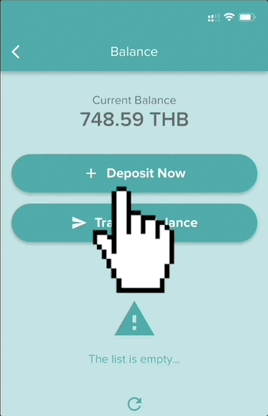
Using your credit balance
The mobile apps support a credit balance. Once you have a credit balance you can use it to make a purchase, with no service charge.
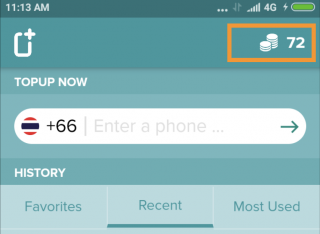
Any credit balance will show in the top right of the apps main page. To use the credit make a normal recharge request and then on the payment page, choose My Balance as the payment method.
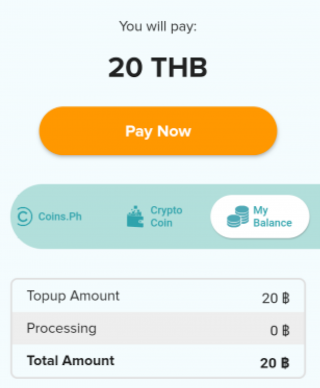
There is no processing fee when paying from your balance. After you pay, your in-app balance will be deducted and you will see your order as normal in history. In case of a failed recharge, your app balance will be refunded.
Get the apps
Get the Mobile Topup iOS App here
Get the Android app there
