How an eSIM works

Setting up a new digital eSim can be easy and painless. The eSIM install process involves 3 main entities:
- Phone OS (Apple, Android)
- The carrier (AIS, 3HK, Vodafone, etc)
- ‘Trusted’ SIM Card maker (Gemalto)
SIM manufactures have taken up a new roll as the SM-DP+ (Subscription Manager Data Preparation) provider in the eSIM system. This means SIM card makers are still involved in the creation, generation, management, and the protection of SIM profiles.
When you scan an eSIM QR code on an eSIM enabled phone, you are providing two pieces of data:
- a connection string
- unique, single use code
Your phone, specifically the LPA (Local Profile Assistant) inside your phone, contacts the SIM maker (SM-DP+) and presents the code provided by your eSIM provider. The SM-DP+ then checks with the Carrier that the code is valid, and the LPA proceeds to open a secure connection with the eSIM slot (eUICC) to download the SIM profile as prepared by the operator. If the eSIM connection is successful , this status is passed back to the LPA and then to the SIM maker (SM-DP+) and eventually back to the carrier. Upon install success, communications service to the user starts.
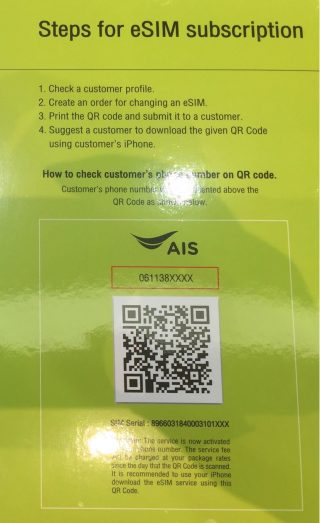
The connection information contained in an eSIM QR code looks something like this:
LPA:1$ais.prod.ondemandconnectivity.com$4RBMRBTMJLYPPLN1
eSIMs without QR Codes
Many eSIM providers are building their own smartphone app where they have the ability of provisioning the eSIM, so there is no need for a QR code to deliver the profile information. Commands sent form the app allow eSIMs to be added or removed. Additionally it is possible on some devices to manually enter the connection information.
A simple summary of eSIM connection via QR code
The data contained in a eSIM QR codes authorizes a one time SIM profile to be loaded into your phone. Once the SIM profile is added, the QR code is no longer valid. However, many carriers and reissue a fresh QR code that will allow adding the eSIM again.
Once your eSIM profile is downloaded, your phone basically sees a working SIM card, and can function with the Carrier as with a normal SIM.
Pros and Cons of eSIMs
Pros:
- Easy to install
- Can be delivered digitally – no plastic or waste
- Allow carriers to easily sell their profiles globally
- Works just like a normal SIM once installed
Cons:
- Can’t easily switch eSIM between phones or share
- Still relies on SIM card makers
- Low adoption and slowly growing device support
As this technology develops more and more phones with support eSIM functions. As more and more phone developers adopt the technology we except eSIM use to eventually overtake traditional SIM cards.
Mobile Phones with eSIM support
Check which mobile devices support eSIM digital SIM cards at this list of eSIM supported devices.
