Top up credit for SIM2Fly eSIM
MobileTopup can help you add additional credit for an SIM2Fly eSIM. You can top up your AIS eSIM just like a normal SIM card. To get your phone number dial *545# and enter it on the front page of MobileTopup.com. Learn more about the AIS SIM2Fly.
Purchasing an eSIM2Fly
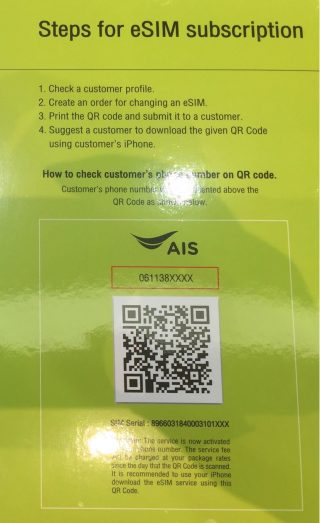
eSIM2Fly SIMs are now available for purchase online. Once you purchase an eSIM, you can simply add it as a second data SIM for use in an of the supported countries. Read more in our blog about eSIMs. Specifically, the latest iPhones are supported, but any device with embedded eSIM support should qualify to use this SIM.
You can purchase an SIM2Fly eSIM here.
How to set up an eSIM

eSIM Activation
You can activate your SIM in any participating country. Once the SIM card is activated, it must be used in the designated countries within 60 days (countries that are listed in your purchased package). If you do not use the service in the listed countries within 60 days, the roaming package will be disabled and you will have to re-purchase the package.
Problems using the Internet
Some general troubleshooting tips if you can’t use the internet with your SIM2Fly.
1. Check if your phone has activated the following services:
- Mobile Data
- Data Roaming
- Automatic Network Selection
2. Check other settings
iPhone/iPad
Go to Setting General Profile & Device Management and delete all unusual settings.
Android
Go to Setting More networks Mobile networks Access Point Names and use “internet” as APN.
3. For dual SIM devices, switch the SIM card to slot 1.
4. A restart may be required top activate the eSIM in some areas.
